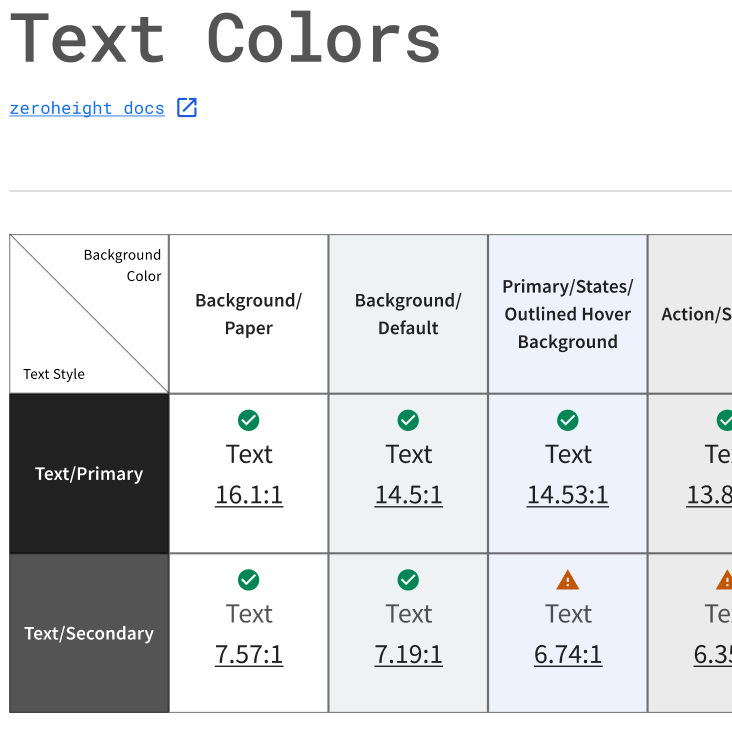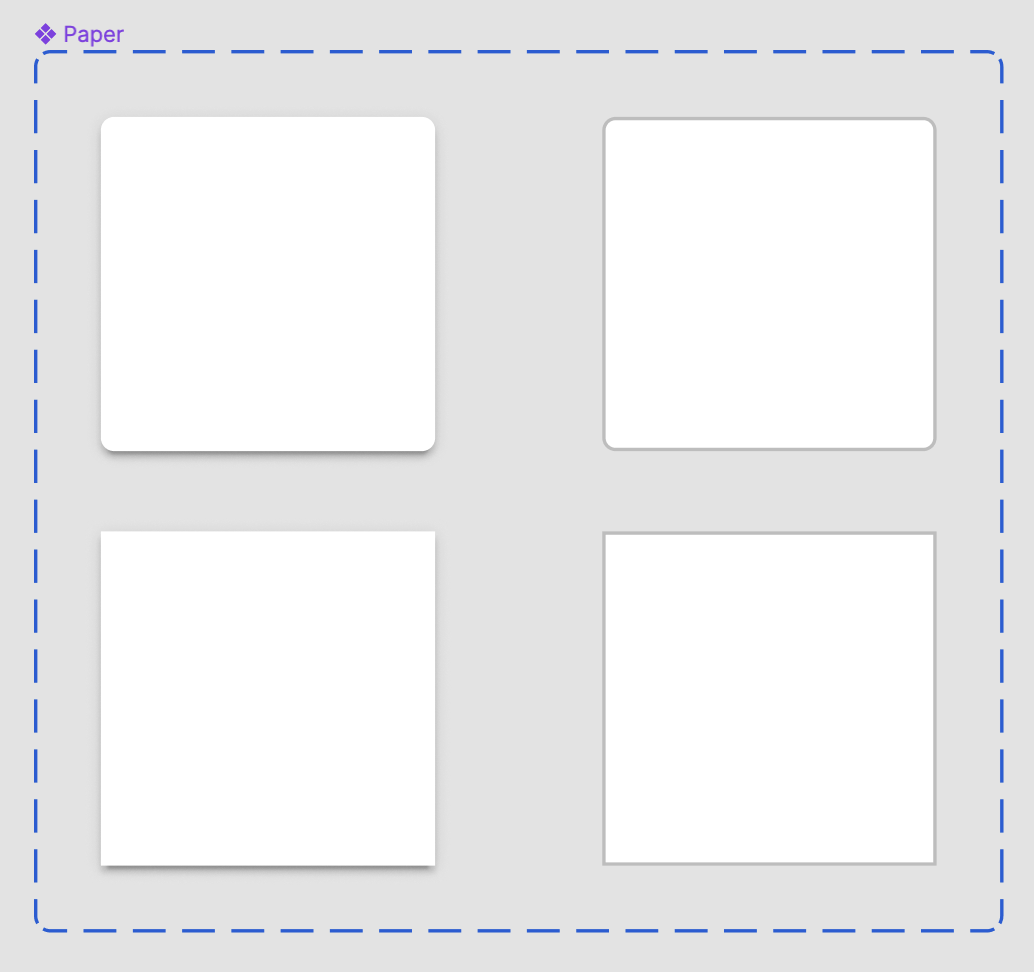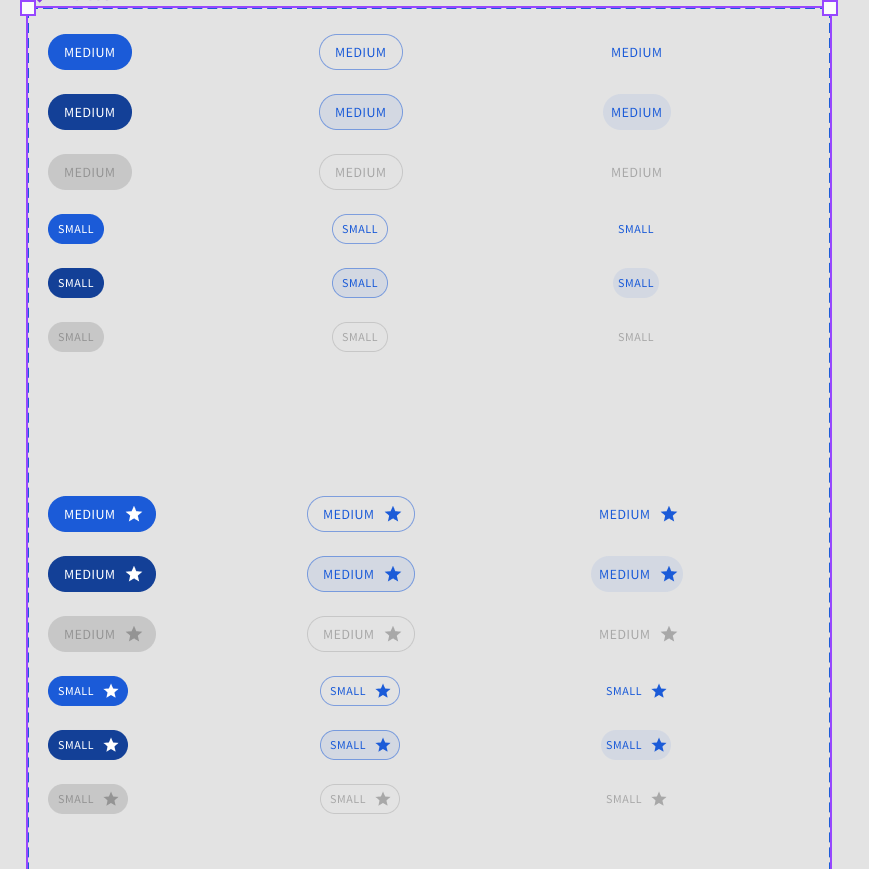Design system file cleanup
PROBLEM: There were two different design system Figma files which created confusion and a lack of trust with users and viewers of the files.
File #1: Figma created by agency
File #2: MUI for Figma template
Company background
“iCIMS is the Talent Cloud company that empowers organizations to attract, engage, hire, and advance the talent that builds a winning workforce.”
Enterprise SaaS company focused on talent acquisition and internal mobility
More than 4,000 customers across all products
Products include:
Applicant Tracking System
Career Sites
Candidate Relation Management
Employee Onboarding
Opportunity Marketplace
Design system background
React Material-UI (MUI) at the core
iCIMS theme for MUI referring to Style Dictionary tokens
iCIMS specific components
A11y + i18n support
Storybook examples
Color tokens and components in Figma
zeroheight documentation site
File #1
Created by contractor
Every designer had edit access
Some components left in “unapproved” status
Style tokens not aligned with MUI theme structure
Low adoption of variants feature
File #2
Previously purchased Figma template for MUI components
Every designer had edit access
Published before style tokens were updated
Components had variants we didn’t use
Initial research
I held informal interviews with designers (4) and engineers (3) to understand needs
What works in the files and what doesn’t?
Used Figma statistics to measure component usage within Figma designs
Used internal tool to measure component usage within code base
(example of Library Analytics in Figma)
Interview findings
Most designers and all engineers weren’t sure which file was supposed to be the source of truth
General consensus was that Storybook was the real source of truth
Designers had issues with disappearing components from file #2
Some expressed that having the file open to all designers causes too many problems
Everyone expressed confusion with the extra variants in file #2 that weren’t in Storybook or file #1
Everyone assumed component usage guidelines were incomplete
Goals
After taking the time to do the discovery work, the next step was to establish the goals of the project.
Project goal: Establish a stable foundation file for our design system style tokens and components in Figma.
Clean up and migrate to new file to make it our (only) Design System file
Identify, prioritize, and create a backlog of components and patterns that still need to be defined in our Design System
Usage documentation revisited for each component
The team + my role
For the 3 week effort, there were 3 dedicated designers.
The Design System Engineering (DSE) team had 5 software engineers.
There was 1 manager and 1 director involved to help dedicate resources to the initative.
Then there was me — my role was to plan, lead, and help out the designers with the effort. I effectively acted as the product manager, the scrum master, and a product designer.
Execution plan & process
Plan
Start from a fresh MUI Template file
Add “Deprecated” label to the two other files
Update Color & Typography tokens
Update/add Icons
Then work on the remaining MUI components in priority order
Move custom iCIMS components to this new file
Process
Utilize Figma’s branching feature (which was brand new at the time)
Publish components after each work item is done
Remove variants we don’t use
Light theme only
Create engineering tickets to update code components (where applicable)
Create backlog tickets for complex tasks that need further research and decisions
Prioritization of work
Components prioritized by usage in Figma library analytics
Kanban Jira board used to organize work
3 max “In Progress” per designer
My hands-on contributions to the initiative
Updating Color tokens
Updating the Paper component
Reviewing Figma branches
Creating code alignment tickets for the DSE team
Weekly updates to leadership
Deep dives into clean-up decisions and outcomes
Project summary
Within the three week time frame, a new Design System file in Figma was successfully published! The two deprecated files were unpublished shortly after.
Reviewed and updated:
38 out of the 48 MUI components (79%)
3 out of the 10 custom iCIMS components (30%)
The remaining components had Jira tickets associated to them (created in the planning stage).
Design System Engineering (DSE) work item tickets were made for any style tokens or components that needed alignment with Figma.
(example of alignment ticket in Jira for DSE team)
Outcomes
Designer outcomes
We were able to shift to a locked down DS file, but branching allows for reviewable contributions from anyone
Gained three designers with comfortable knowledge on how to contribute to the Design System
Identified a need to hold weekly Design System Office Hours
Built up backlog of outstanding Design System work items which helped advocate for a dedicated DS designer
(Slightly) updated component usage guidelines
Engineering outcomes
Less questions from product engineers on why code components didn’t match the design
More trust in the Figma file as the single source of truth
More color tokens added to Style Dictionary
Revealed issues with the reliability of component library releases
What’s next
… Design Systems are always evolving
Executing on Design System backlog tickets created
Complete low priority components
Evaluate existing components periodically for relevancy and usability
More themes! “Dark”, “Candidate”
Explore patterns and standard page layouts
UX copywriting guidelines
Improve/add visual test cases in Figma